-

Forecasting Monthly Expenses
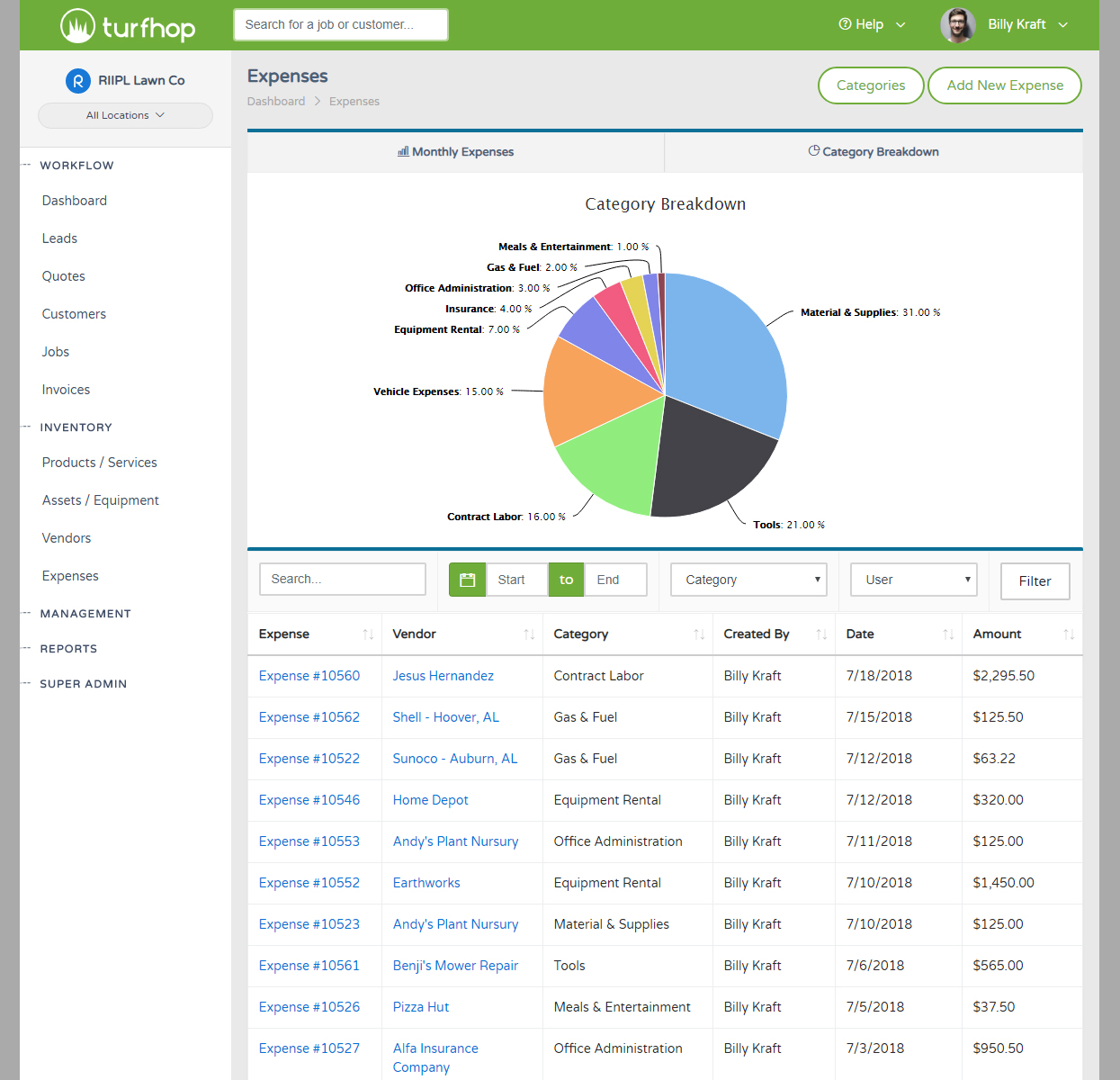
TurfHop gives you full visibility and oversight of your expenses. Quickly and easily spot trends and track your daily spending by vendor, category, and much more.
How To
When you create your TurfHop account, we auto create a handful of commonly used categories for your expenses. You can easily modify these or add more by doing the following:
When adding new expenses, simply click "Add New Expense" and select an existing vendor (or create a new one) and then enter the date, amount, and description of the charge.
We'll break down your expenses monthly and by the category for full visibility over your spending. If you spot anything you would like to add to the expenses module, please reach out to us with feedback!
Need to squeeze in another job or two a day? No more guesswork on how to plan your day. Throw it on the schedule and let TurfHop optimize your route to cut down on travel time
Ever wondered if your customer has received and viewed an invoice you sent? We fixed this issue. Easily check to see if your invoice has been delivered and viewed by going to the "Invoices" screen
Quickly and easily send out promotion emails, weather notifications, and newsletters to your entire customer base. Even better, you'll be able to see who has viewed your newsletter. This is a powerful tool that is taking companies to the next level
When setting up your inventory, simply assign a cost per unit (even per location if needed) and easily view the profitability from the job screen. See the screenshot for a complicated example with plants and labor