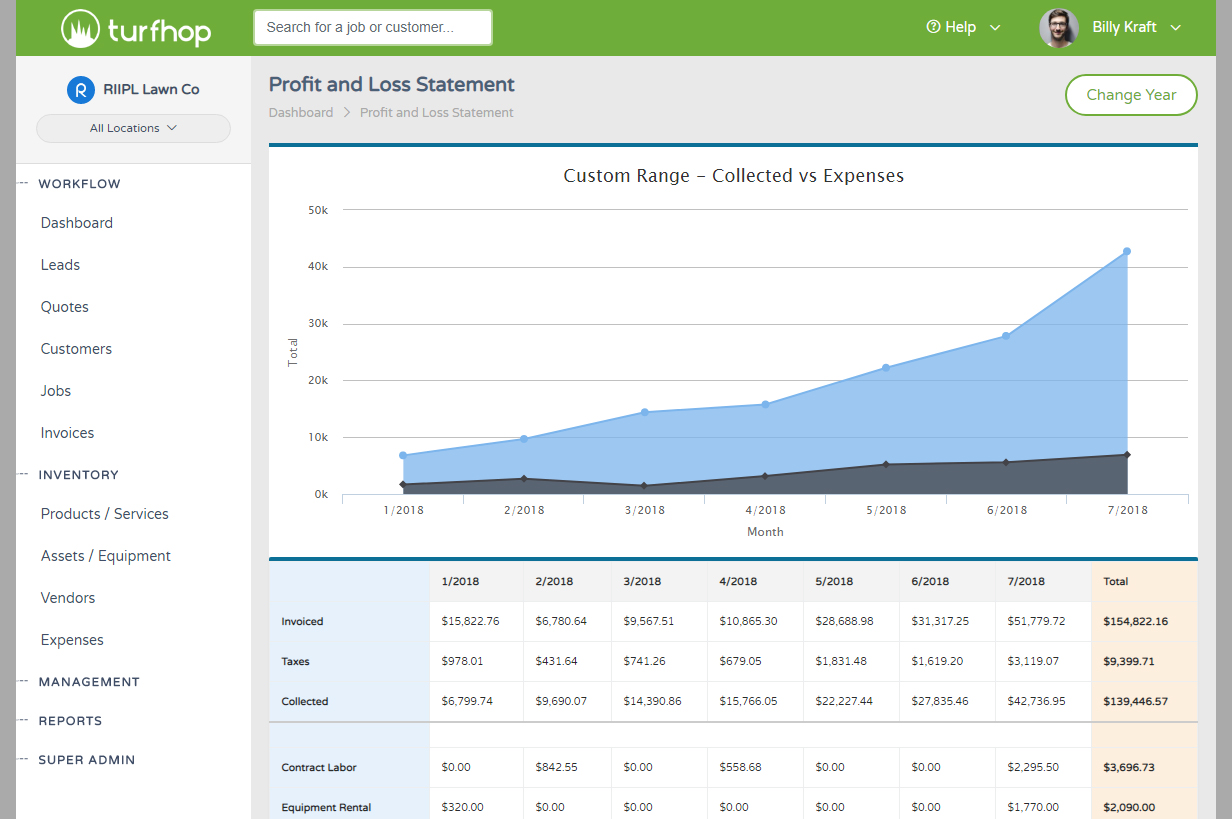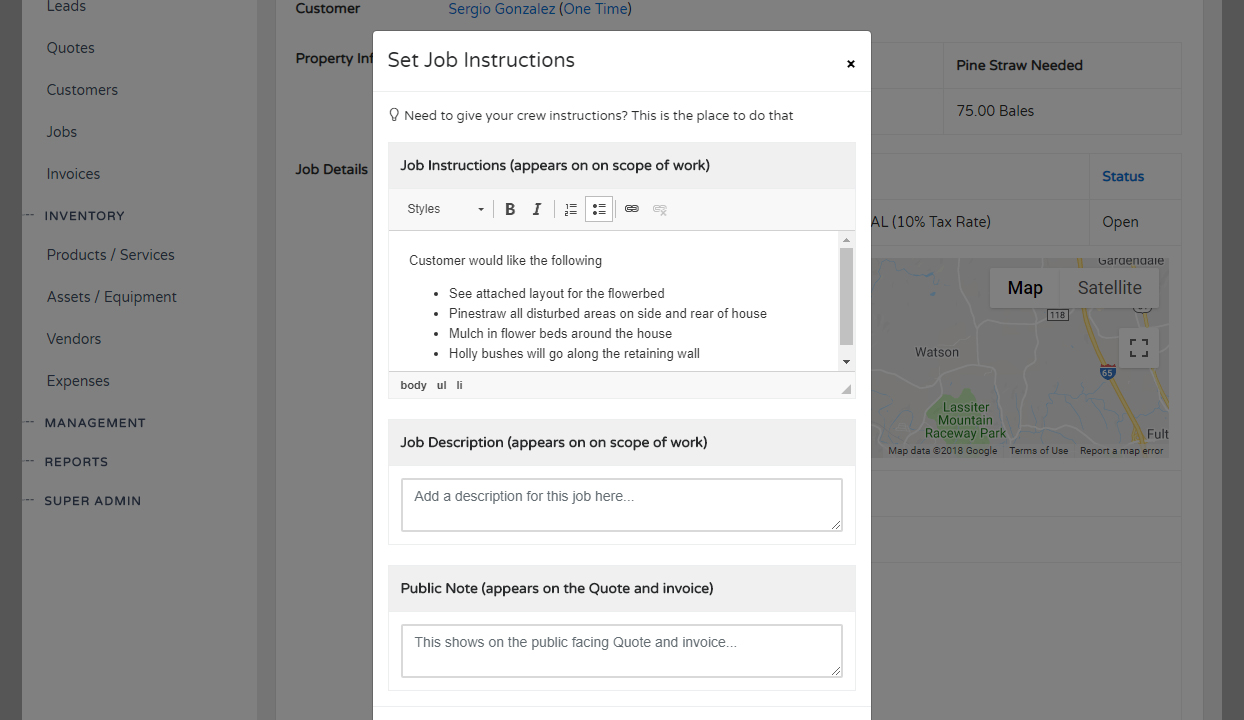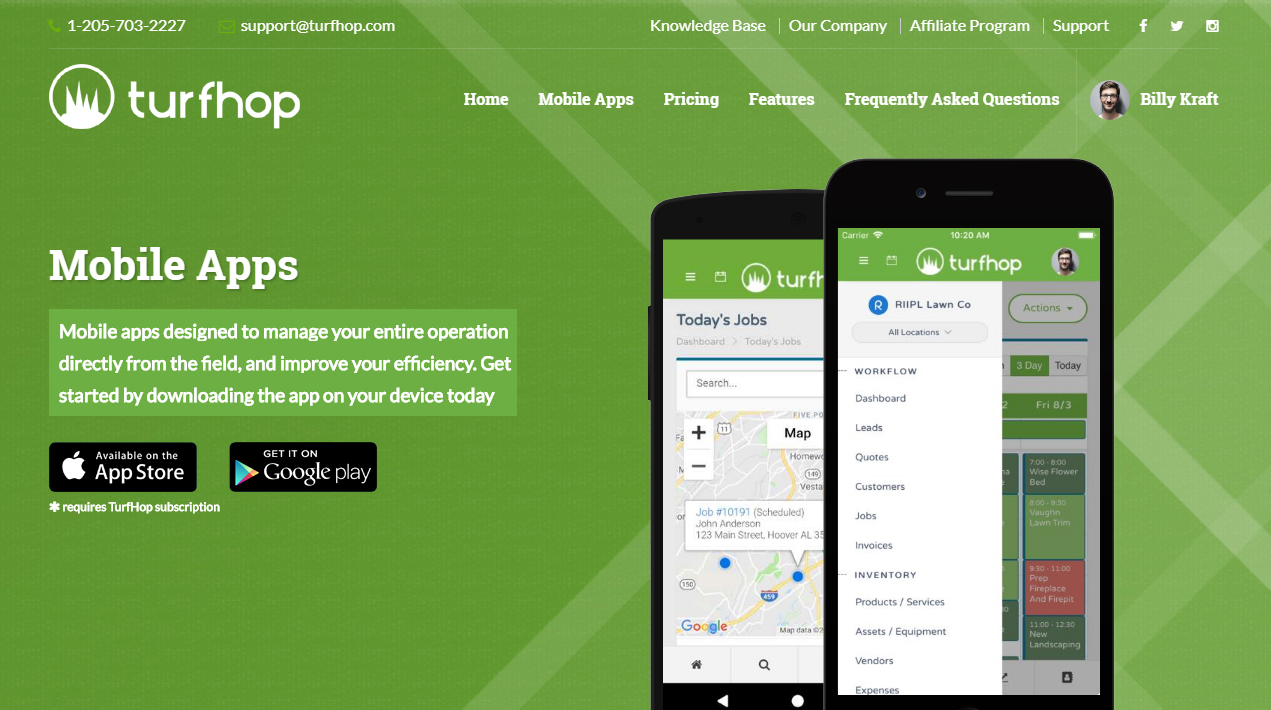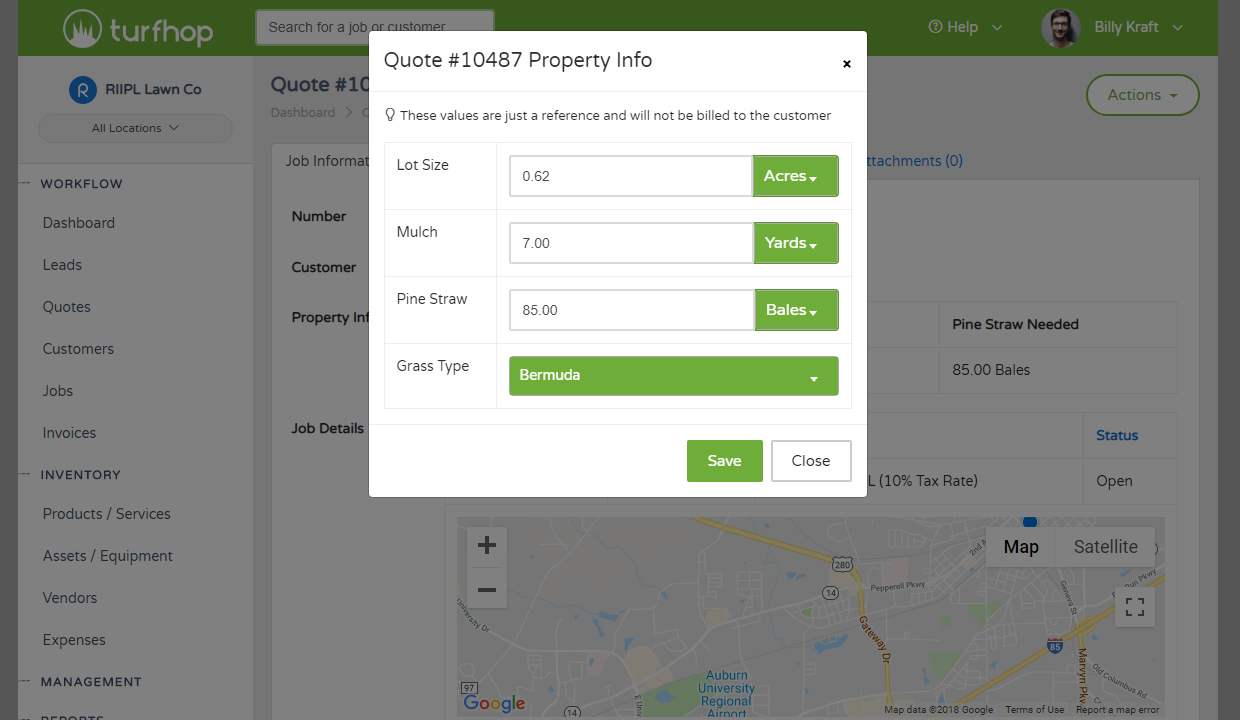Customer Quote Requests
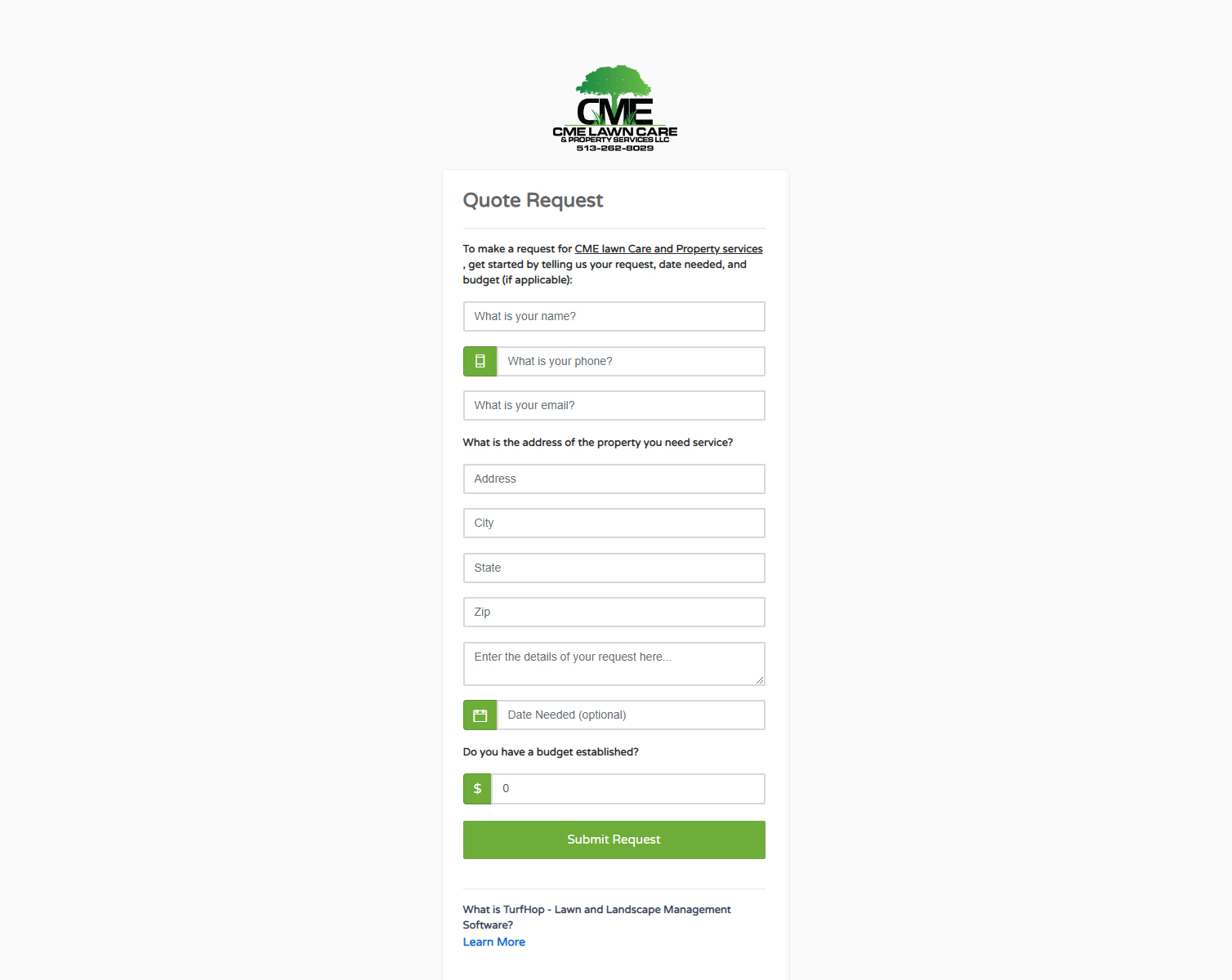
Need to drop a button on your website to give your leads and customers the ability to request work from you? Easy, just copy the URL from your settings and you'll get notified for every new quote request and they will automatically get added to your leads screen.
Getting Started
Navigate to your Company Settings > Payments tab. Near the bottom of the screen, you'll see a field titled "Quote Request URL." Simply copy / paste this link to anywhere on your website to give users the ability to request a quote.
The lead will be asked to provide their name, email, phone, and a few details about their request. After they submit the request, you will receive an email about their request with a link to view the request directly in TurfHop.
You may have also noticed the "Bill Pay URL" field. As an added convenience, you can use this to give your customers the ability to pay their bills directly from your website. This is just one of the many features of the TurfHop ecosystem.
Turfhop is made to alleviate the pain points of lawn care and landscape companies - to help professionals in the field perform better in every way. Whether that means a drag and drop scheduler or the ability to send out newsletters, we want to make sure that Turfhop has all of the functions you need to run your business.
What is the best way to give your crew instructions? This can be done digitally or on paper. Just navigate to your job and click the new "Add Job Instructions" link under the job description to give your crew specific instructions.
The TurfHop mobile apps are out! Designed to manage your entire operation directly from the field and improve your efficiency. Get started by downloading the free TurfHop app on your device today
Keeping up with the requirements of each of your customer's yards by memory is nearly impossible. Use the property info section in TurfHop to assign the yard size, mulch needed, pine straw needed, and even the grass type.